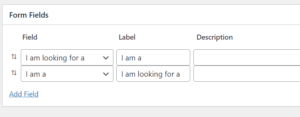If a profile field is named, say, “My Job Title”, when you add that field to a BP Profile Search form you’ll probably need to change its label to a more general “Job Title” to avoid any confusion.
If users see “My Job Title” in a search form, they may think they have to enter their own job title! But of course they have to enter the job title they are looking for, and they will get the list of users with that job title.
An especially tricky case happens with some dating sites, where two profile fields are:
I am a: (Man/Woman) and
I am looking for a: (Man/Woman)
When you add those two fields to a search form without changing their labels, users doing the search will most likely enter their own gender into the “I am a” field, and their own preference into the “I am looking for a” field… and surely they will be disappointed by the search results they get.
To avoid this confusion, you can simply swap the labels of the two fields in your search form edit page, as follows (click to expand):
and your users will now get their expected search results.